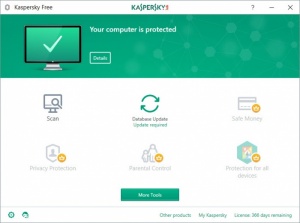Kaspersky Free
18.0
Size: 0 Bytes
Downloads: 2811
Platform: Windows (All Versions)
Kaspersky Free offers real-time antivirus protection to all the Windows users who don’t want to rely on the built-in Windows Defender and can’t afford to (or don’t want) to spend lot of money on a paid security solution. Like Kaspersky Internet Security for example, which will set you back $60 for a 1 year and 1 device license. Obviously, Kaspersky Free doesn’t have all the extras that Kaspersky Lab’s paid products have. But it does have the essentials: it offers real-time protection against viruses and it features several types of scans which you can run on-demand or schedule to run automatically.
Eugene Kaspersky himself introduced Kaspersky Free on July 25, 2017. He explained that Kaspersky Lab worked on this free antivirus "for a good year-and-a-half," that Kaspersky Free is based on the same technology as the company’s paid security solutions, and that it will "detect any cyberthreat regardless of its origin or intention."
If you want to run Kaspersky Free on your PC, it will have to meet these system requirements: 1GHz processor or better; at least 1GB of RAM for 32-bit systems and at least 2GB for 64-bit ones; 800MB of free storage space; .NET Framework 4 or newer; any Windows edition from Windows XP up to Windows 10. As you might have expected, a setup wizard will help you install Kaspersky Free on a PC that meets these system requirements. If the setup wizard detects any incompatible software, it will offer to remove it.
The moment I saw Eugene Kaspersky’s announcement I rushed to install Kaspersky Free on my PC. Much to my surprise, I found that the setup wizrd had in fact installed two applications: Kaspersky Free and Kaspersky Secure Connection, the VPN client that offers 200MB of traffic for free per day.
As you can see from the screenshots and Quick Look video that accompanies this article, Kaspersky Free has a good-looking and user friendly interface that is very easy to use. I for one don’t think you’ll be accessing the interface very often. After all, Kaspersky Free doesn’t need you to update its databases or run a scan, because it can automatically do that on its own.
And speaking about scans, it’s worth mentioning that Kaspersky Free can run several types of scans: full scan that scans your entire computer, quick scan that scans all the objects that run at startup, selective scan that scans the items you select, and external device scan that scans any external device that is connected to your PC.
The real-time antivirus protection that Kaspersky Free has to offer covers the following:
File Anti-virus – scans all files that are opened, saved or run.
Web Anti-virus – scans incoming web traffic and prevents dangerous scripts from running.
IM Anti-Virus – scans incoming and outgoing IM message for malicious and phishing links.
Mail Anti-Virus – scans incoming and outgoing messages for dangerous objects.
Kaspersky Free makes it perfectly clear that you’re getting a basic level of protection and that you don’t have access to things like firewall protection, parental controls, and so on. If you want to have all these extras, Kaspersky Free will invite you to upgrade to Kaspersky Internet Security.
Kaspersky’s stellar antivirus is finally available for free! Go get Kaspersky Free and enjoy real-time antivirus protection for your Windows PC.
Pros
The system requirements are nothing to be scared about; a simple setup wizard will help you install Kaspersky Free on a PC that meets these requirements. The interface is good-looking and easy to navigate. Kaspersky Free offers real-time protection against viruses. You can manually run several types of scans and you can schedule full and quick scans to run automatically. You can pause and you can actually exit Kaspersky Free.
Cons
The interface presents several features that are available only of you upgrade to the paid Kaspersky Internet Security. The setup wizard doesn't tell you that it will also install Kaspersky Secure Connection. Tip – Kaspersky Lab offers plenty more security tools for free.
Kaspersky Free
18.0
Download
Kaspersky Free Awards

Kaspersky Free Editor’s Review Rating
Kaspersky Free has been reviewed by George Norman on 26 Jul 2017. Based on the user interface, features and complexity, Findmysoft has rated Kaspersky Free 5 out of 5 stars, naming it Essential